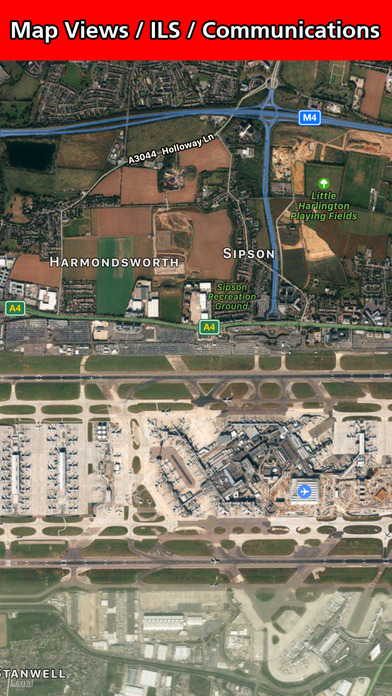FULL VERSION
Calling ALL Virtual Pilots & Flight Simmers or people that are just crazy about flying in the virtual world
Do you own FSX, P3D, X-Plane, or any other Flying Simulation Software? are you a pilot of a virtual airline? are you training to be an air traffic controller? or are you just interested in flying and using flight simulator software? - if so please read on, we have exactly what you need.
We cannot emphasize strongly enough that this app has been designed for Flight Simulator enthusiasts ONLY.
This app holds all the detailed relevant information you will need for the airports in FSX and similar, using the simple search facility you are able to get the communication channel settings, ILS frequencies, runway specifications, Helipad information, and much much more, you can view maps of the real airports directly and can compare these to the ones you are using in the flight simulator, get the precise coordinates for airports, runways, etc, so you can land your planes like the professionals using ILS and the advanced features of your sim aircraft.
Many Features, including:-
1. All base FSX airports included
2. Easy search systems
3. Comprehensive but easily laid out information
4. Instrument landing settings
5. Communication settings
6. Map views for VFR
7. Fast local database
8. Unique descent calculator
9. Distance calculator
10. Callsign database
The interface offers 2 direct ways of interrogating the database, if you know the ICAO code, City, or airport name simply use the quick search feature, if you do not know just follow the advanced search screens which are intuitive and easily navigated.
The purpose of this software is to provide the additional information and tools you will need to land your plane like a pro, at your destination, when you need them.
For example, Imagine you are just coming into land at KLAX (Los Angeles International Airport) you have been given a specific runway to land on by the control tower and you need to quickly lookup the ILS Frequency to load into your NAV stack for the runway assigned, simply key KLAX into the quick search, click on KLAX click the runway assigned and then ILS settings, use the information provided to set up the ILS on your aircraft and yes happy landings, You can do it the same way real-world pilots do when landing via ILS and running your communications like a true professional.
For quick and easy information for your flight simulator sessions use the FSX suite of Tools.
Thank you - We hope you enjoy our apps.